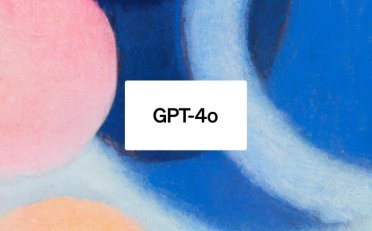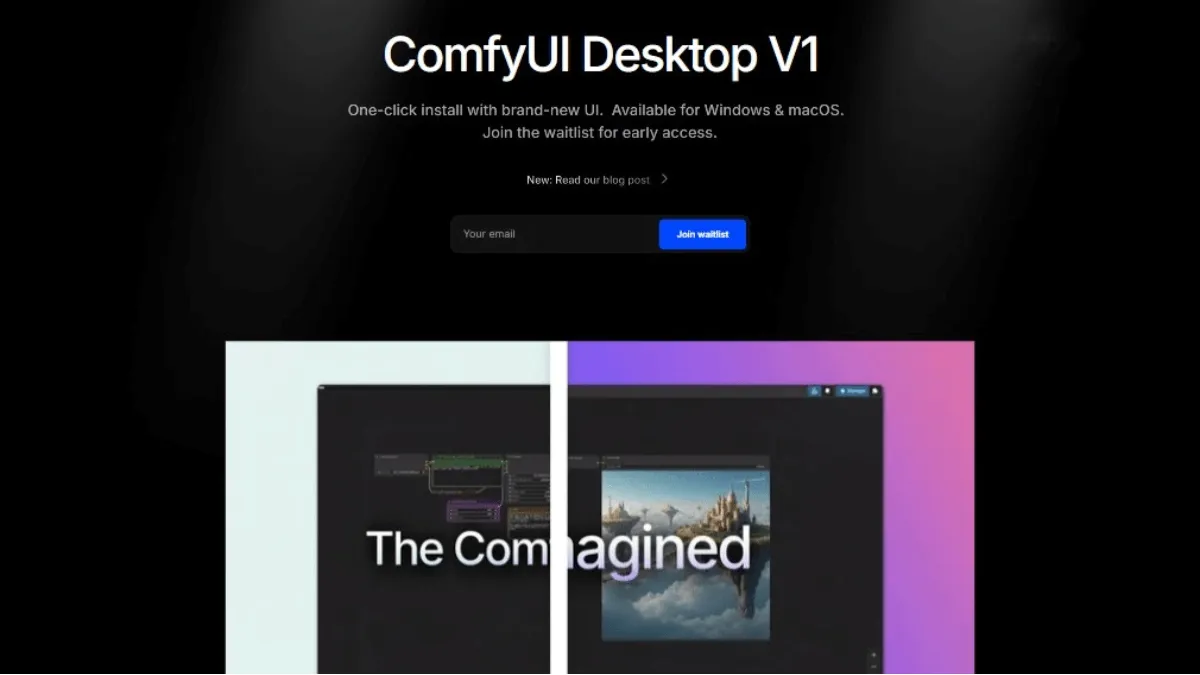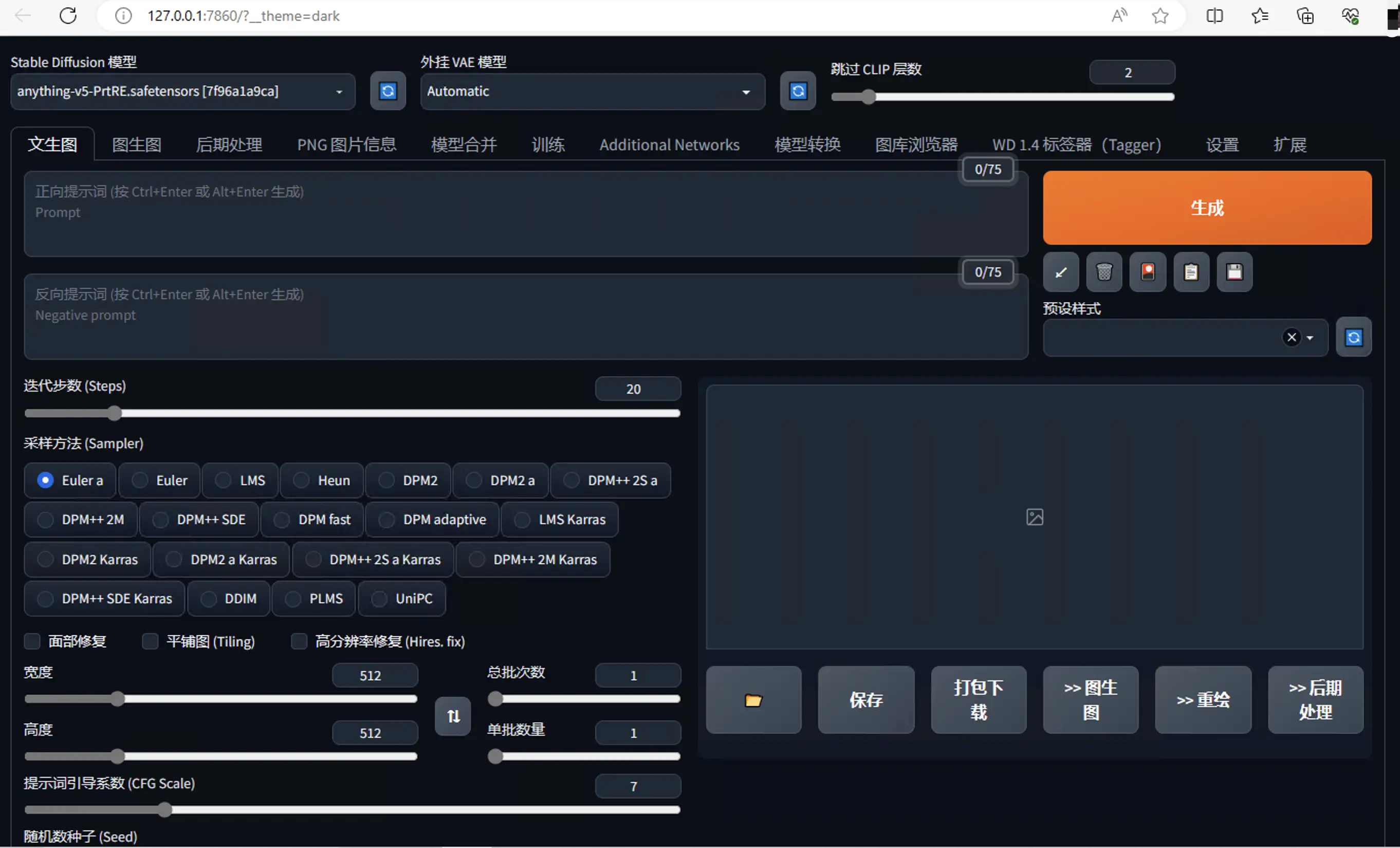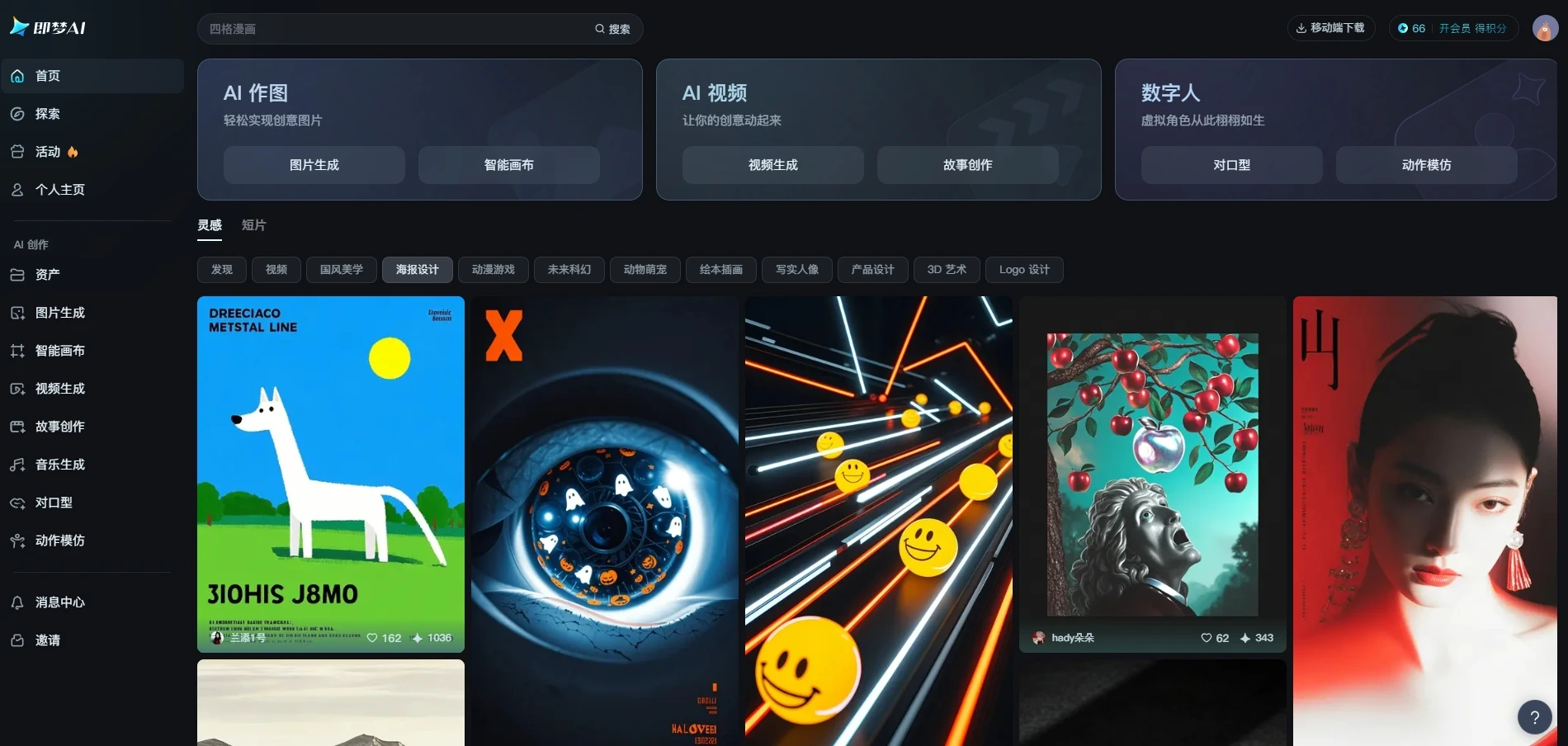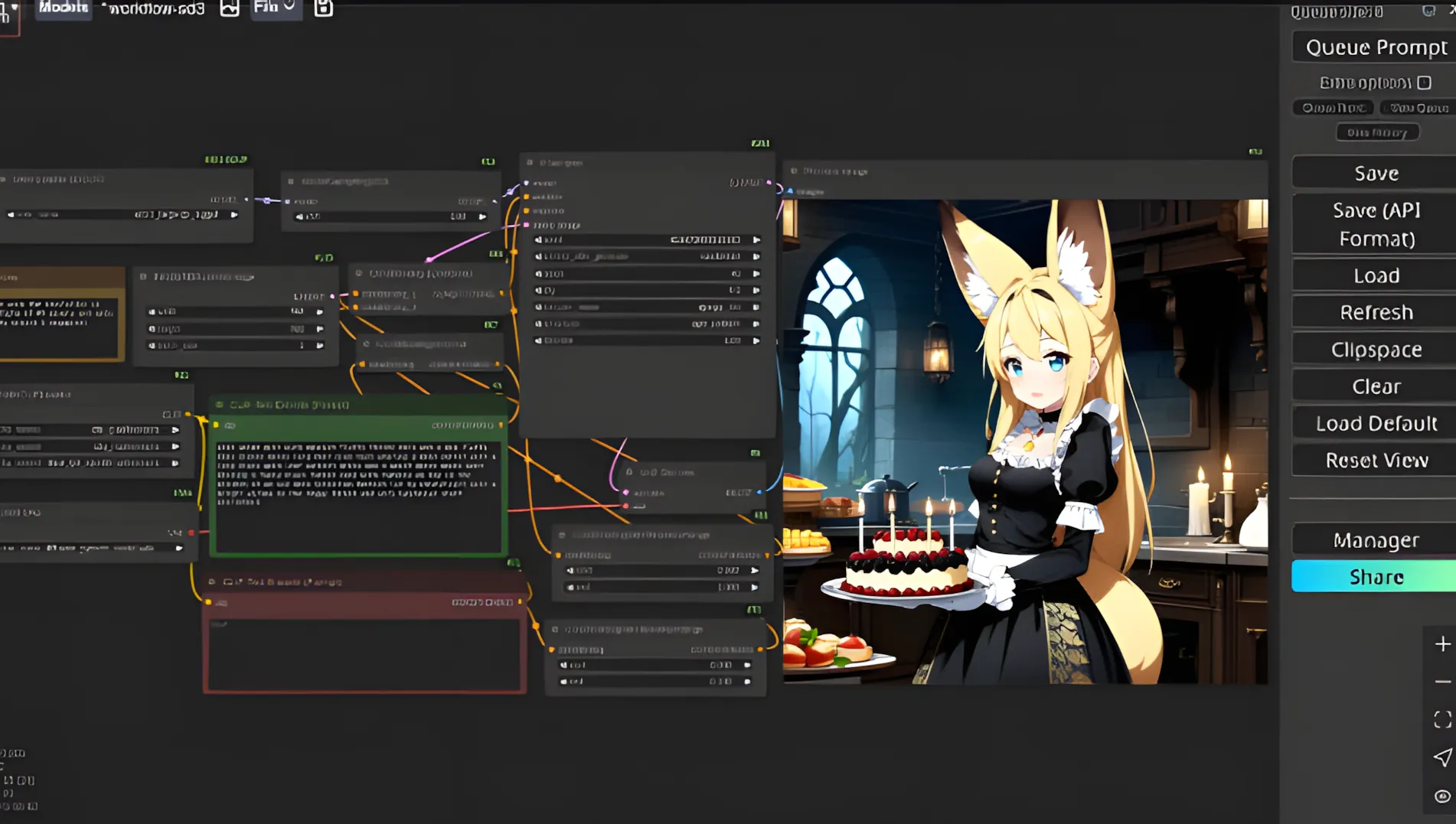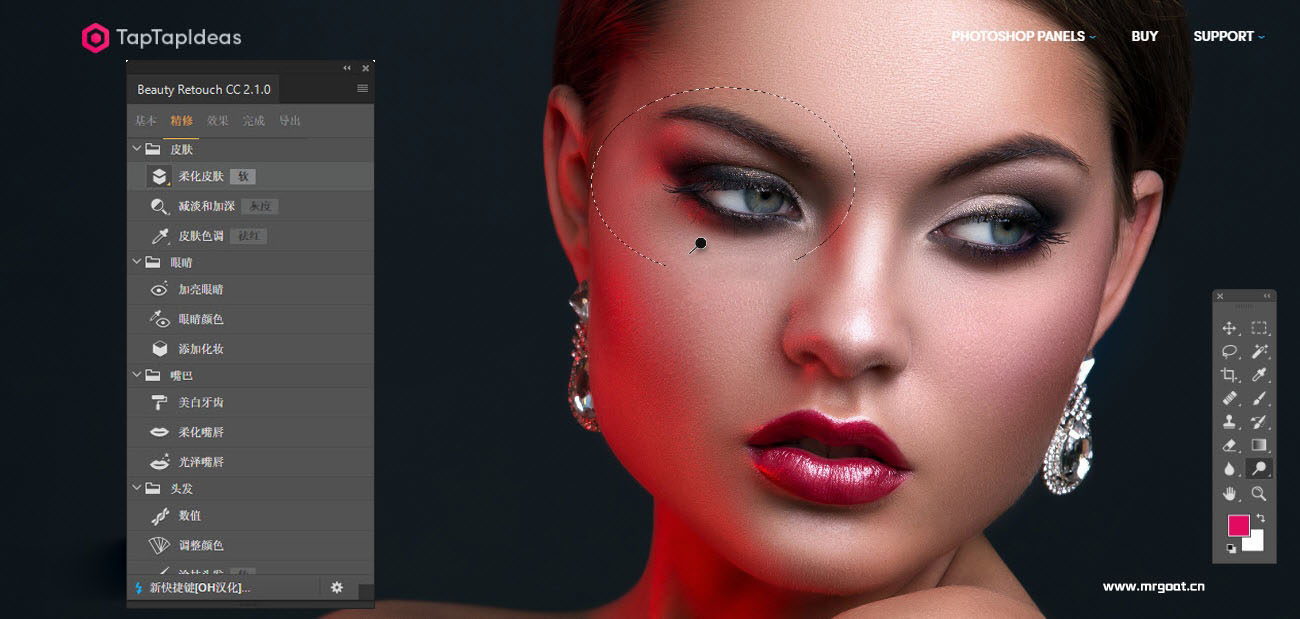
第1模块:基本润饰
基本润饰是关于修整图像的区域,需要修复或修复背景,皮肤或脸部的某些部分。例如,您可以删除扰人的斑点。使用频率分离,您可以深入挖掘并纠正色调问题,并进行精确的皮肤修复。
包含3种技术:RAW复制,粗修和频率分离

第2模块:精细润饰
精细润饰模块包含4个部分(皮肤,眼睛,嘴巴和头发)。每个部分都包含多种润饰技术,如减淡和加深,皮肤柔化,高光眼睛,柔软嘴唇,调整头发颜色等等。每种技术都可以在Photoshop中创建图层,以非破坏性的方式编辑或自定义。
含有14种技术:皮肤柔软,减淡和加深(灰色),减淡和加深(曲线),肤色(红色祛除),肤色(棕色),高光眼睛,眼睛颜色,添加化妆,美白牙齿,柔软嘴唇,光泽嘴唇,修补脱发,调整头发颜色和抹色头发。
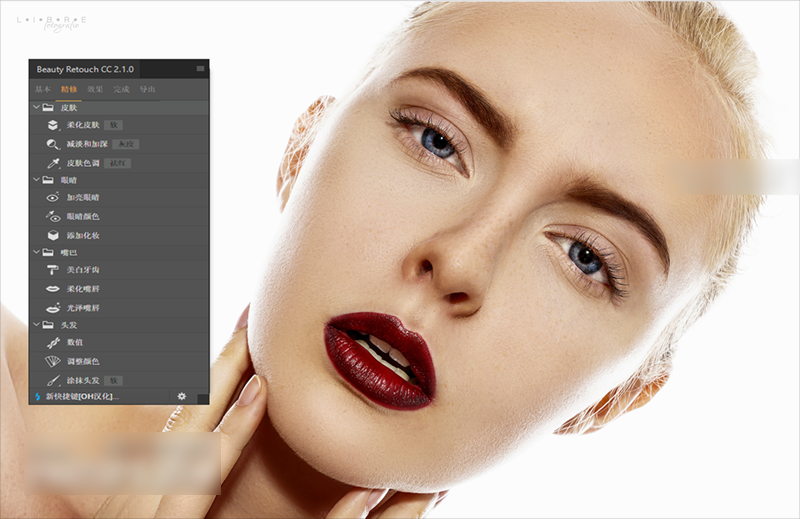
第3模块:效果
使用我们的11种内置效果,为您的照片带来浪漫黑色,白色,金色或时尚哑光效果。您可以通过更改调整图层轻松地定制每个效果。
包含11个效果:
辉光(明亮,普通),交叉效果(柔和,紫色和蓝色),黑白(柔和,普通和硬质),哑光,金色和紫色。
试一试!没有辉光十字(粉彩)黑,白磨砂金紫色

第4模块:完成
当你的照片完成,你对结果满意后,你可以运行“检查图层”,最后检查照片的某些区域。
一旦应用,它会创建不同的调整图层,突出显示照片中需要注意的区域以及一些修饰调整,如阴影或不同的肤色等。
您还可以锐化照片以最终确定它!
包含2个技巧:检查图层(色阶,饱和度,色调值,镜像)和锐化。
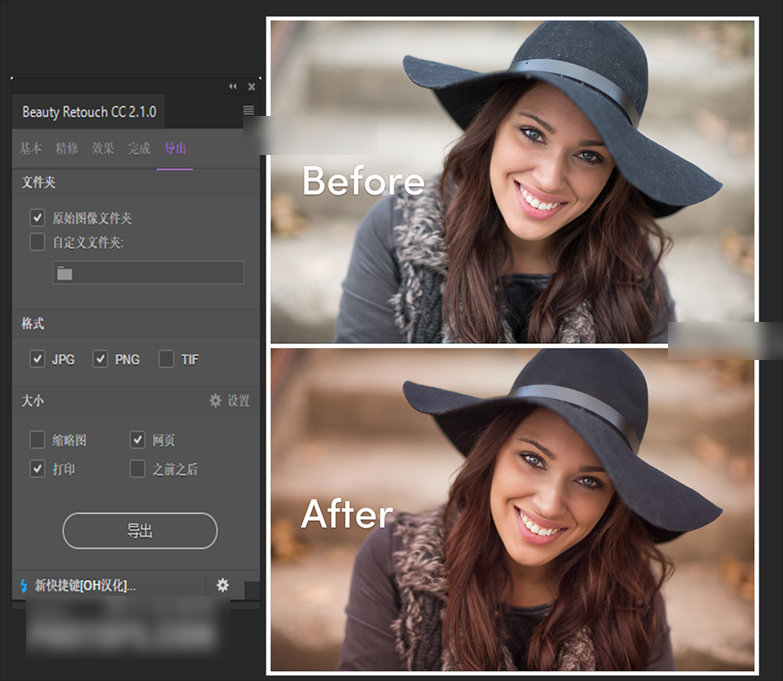
第5模块:导出
完成后,Beauty Retouch CC可以帮助用3种不同格式(JPG,PNG和TIFF)将文件导出为4种不同的尺寸(缩略图,网页,打印和之前)。您也可以选择将照片保存到原始图像文件夹中,并保存到您选择的自定义文件夹中。
“之前和之后”是我们的导出模块的特殊功能。只需点击一下,您就可以使用照片的实际图层自动创建“之前和之后”图像。您的原始图像将放置在照片上方(或照片旁边),并且您的最终成果位于照片下方(或旁边)。无论您的照片处于横向还是纵向模式,面板都会自动检测并为您创建前后图像。
包含9个功能:JPG / TIFF / PNG,缩略图/网页/打印和之前,之后,与两个不同的位置
谁是Beauty Retouch CC?
Beauty Retouch CC是一个Photoshop面板,帮助新手和中级摄影师和修饰者优化他们的修饰工作流程,创造更好的效果。
支持哪些Photoshop版本和操作系统?
Beauty Retouch CC支持所有Photoshop CC版本(CC 2017和2018),但不适用于Photoshop CS6或更旧版本。
Beauty Retouch安装向导
1.解压zip文件,把文件夹com.taptapideas.beautyretouchcc2复制到C:\Program Files (x86)\Common Files\Adobe\CEP\extensions下或者C:\Users\<用户>\AppData\Roaming\Adobe\CEP\extensions(其中<用户>依各人计算机不同)。